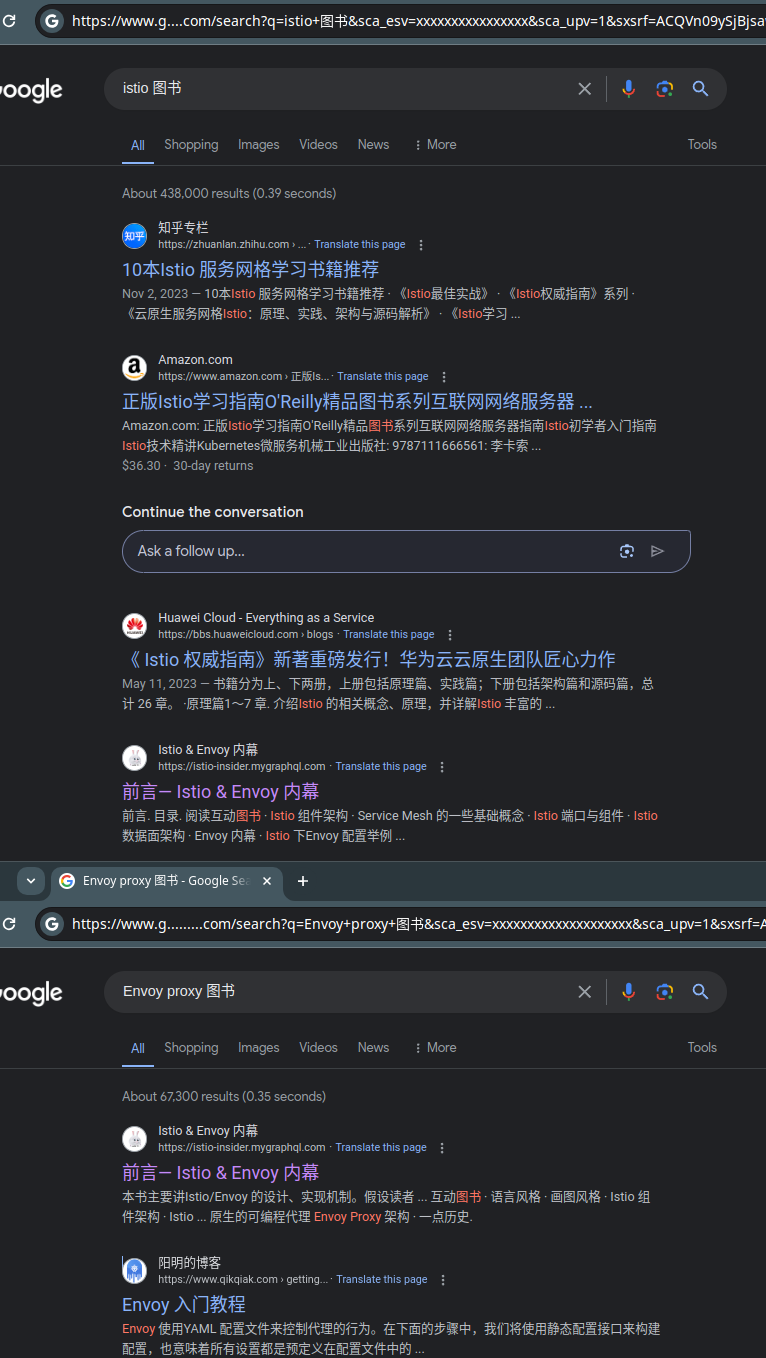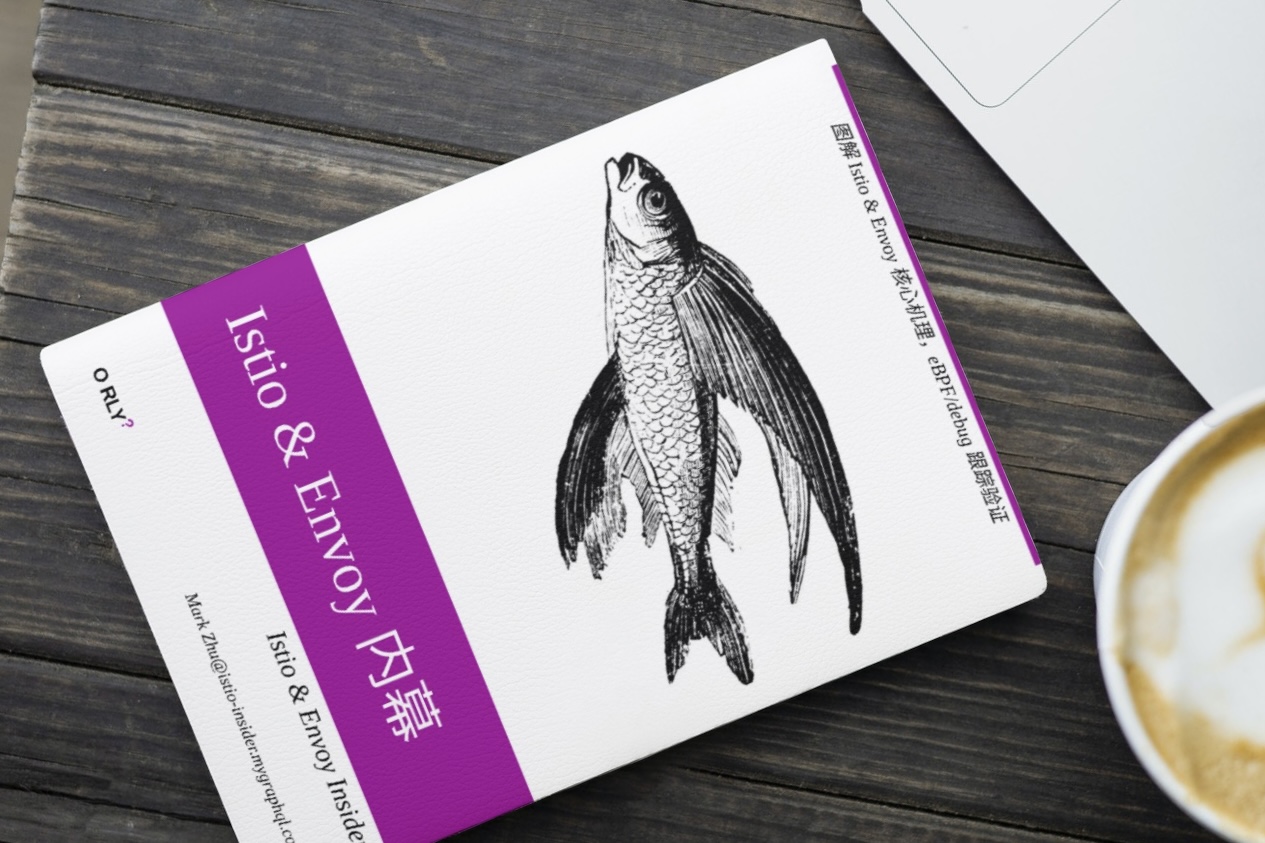
和所有代理类型的软件一样,Envoy 很重视流控,因为CPU/内存资源是有限的。但流控永远不是一个简单的事情。它牵扯到数据流路径上的所有参与者。本文试图说明白其中的原理与协作关系。
📚 摘录说明:
本文摘自一本我在写作中的开源书《Istio & Envoy 内幕》 中 流控 - Flow Control 一节。如果你发现转载图片不清,请回到原书。以下是广告时间:这本书是我用三年的业余时间煮出来的,现在主内容已经基本完成了。这本书从三年前开始编写到现在一直开源并可以在互联网访问。目前在最大的搜索引擎中文排名还算入流 🎉 。当然大家现在好像都问 ChatAI 哥了,我 Out 了。
💂 关于本文封面:
《Istio & Envoy 内幕》 计划用的封面效果图。已经有很多同学问我出实体书的事。不过,我是个没什么大理想的人,暂时因各种原因,未有具体计划。
引
和所有代理类型的软件一样,Envoy 很重视流控。因为CPU/内存资源是有限的,同时也要避免单个流过度占用资源的情况。需要注意的是,和其它以异步/线程多路复用架构实现的软件一样,流控永远不是一个简单的事情。
如果有人问我,学习 Envoy 实现最难的是什么?我的回答一定是流控部分。而网上这方面的资料极少。或者又有读者问,那么难,为什么还要学习,这个学习有什么价值吗? 在我看来,这个学习最少有以下价值:
- Envoy 作为业务流量的必经重要一环,不容有错。它的内存使用情况在我们做服务资源评估时,应该了解其原理,才可以科学评估。
- 了解流量超限时,Envoy 的行为和服务降级的情况可以做到有备无患。
- 因为流控牵扯到数据流路径上的所有参与者,研究的过程本身就是对 Envoy 流量组件关系了解的过程。
需要补充说明的是,本文要说的 “流控”,不是指我们一般做微服务 API 时,控制 API TPS 以防服务在高频 API 调用让服务崩溃这种过载保护。而更多是在 Envoy 处理数据流,如 request body/response body 时,防止单个 connection / http2 stream 使用过多内存 buffer 的,基于 backpressure(背压) 的保护措施。
Envoy 有一个Envoy Flow Conrol 文档专门叙述了其中的一些细节。我在本节中,记录一下我在这基础上的一些学习研究结果。我使用了翻译软件,但也加上了很多我的解读,和对中文思维方式的结构调整。
Envoy 中的流量控制是通过对每个 Buffer 进行限制 和 watermark callbacks来完成的。 当 Buffer 包含的数据超过配置的限制时,将触发high watermark callback,触发一系列事件,最终 通知数据源停止发送数据。 这种抑制可能是即时的(如停止从套接字读取)或渐进的(如停止 HTTP/2 窗口更新),因此 Envoy 中的所有 Buffer 限制都被视为软限制。
当 Buffer 最终处理完毕(drains)时(通常是高水位线的一半,以避免来回抖动),低水位线回调将触发,通知发送者可以恢复发送数据。
下面先以 简单的 TCP 实现细节 流控过程,再说明更复杂的 HTTP2 流控过程。
一些流控相关的术语
back up- 因流量到达目标的速度慢或不畅顺,而发生数据拥塞在一个或多个中间环节的 Buffer 当中,导致 Buffer 空间耗尽的情况。以下一般翻译为中文:拥塞buffers fill up- 缓存空间到达限制上限backpressure- 流背压是一种反馈机制,允许系统在超过处理能力时,还能响应请求而不是在负载下崩溃。当传入数据的速率超过处理或输出数据的速率时,就会发生这种情况,从而导致拥塞和潜在的数据丢失。详见:Backpressure explained — the resisted flow of data through softwaredrained- Buffer 的排空。一般指 Buffer 由高于 low watermark,经消费下降后低于 low watermark 甚至清空的处理与排空操作。HTTP/2 window- HTTP/2 标准的流控实现方法,通过WINDOW_UPDATE帧指示除了现有的流量控制窗口之外,发送方还可以传输的八位字节数。详见 “Hypertext Transfer Protocol Version 2 (HTTP/2) - 5.2. Flow Control”http stream- HTTP/2 标准的流。详见 “Hypertext Transfer Protocol Version 2 (HTTP/2) - 5. Streams and Multiplexing”- High/Low Watermark - 为控制内存或 Buffer 的消耗量,但又不想频繁高频抖动触发控制操作而使用的高水位线和低水位线设计模式,详见:What are high and low water marks in bit streaming。
TCP 流控实现
TCP 和 TLS 终点 的流量控制是通过“Network::ConnectionImpl” 写入 Buffer 和 “Network::TcpProxy Filter” 之间的协调来处理的。
Downstream的流量控制如下。
- Downstream
Network::ConnectionImpl::write_buffer_缓冲了太多数据。 它调用“Network::ConnectionCallbacks::onAboveWriteBufferHighWatermark()”。 Network::TcpProxy::DownstreamCallbacks接收onAboveWriteBufferHighWatermark()并在Upstream连接上调用readDisable(true)。- 当Downstream处理完毕(
drained)时,它会调用Network::ConnectionCallbacks::onBelowWriteBufferLowWatermark() Network::TcpProxy::DownstreamCallbacks接收onBelowWriteBufferLowWatermark()并在Upstream连接上调用readDisable(false)。
Upstream的流量控制大致相同。
- Upstream
Network::ConnectionImpl::write_buffer_缓冲了太多数据。 它调用“Network::ConnectionCallbacks::onAboveWriteBufferHighWatermark()”。 Network::TcpProxy::UpstreamCallbacks接收onAboveWriteBufferHighWatermark()并在Downstream连接上调用readDisable(true)。- 当Upstream处理完毕(
drained)时,它会调用Network::ConnectionCallbacks::onBelowWriteBufferLowWatermark() Network::TcpProxy::UpstreamCallbacks接收onBelowWriteBufferLowWatermark()并在Downstream连接上调用readDisable(false)。
子系统和 Callback 机制可见本书的: Callback回调设计模式 一节。
HTTP2 流控实现
由于 HTTP/2 技术堆栈中的各种 Buffer 相当繁杂,因此从 Buffer 超出 Watermark限制到暂停来自数据源的数据的每段路径都有单独的 Envoy 文档说明。
如果读者对 Envoy 的 http-connection-manager 和 http filter chain 了解不多,建议先读本书的:http connection manager 一节。下面的内容假设读者已经了解这些知识。
HTTP2 流控总体流程
最简单的 Upsteam connection 拥塞场景
For HTTP/2, when filters, streams, or connections back up, the end result is
readDisable(true)being called on the source stream. This results in the stream ceasing to consume window, and so not sending further flow control window updates to the peer. This will result in the peer eventually stopping sending data when the available window is consumed (or nghttp2 closing the connection if the peer violates the flow control limit) and so limiting the amount of data Envoy will buffer for each stream.
对于 HTTP/2,当Filter、streams、 connection 拥塞(Above high watermark)时,最终结果都会调用到数据源头Source stream上的 readDisable(true)。 这会导致Source stream停止消耗HTTP2 Window,因此不会向对方发送更多的流量控制HTTP2 Window Update ; 最终导致对方在可用窗口耗尽时停止发送数据(或者如果对方违反流量控制限制,nghttp2 将关闭连接),这样 Envoy 就可以对每个steam 限制 Buffer 的大小。
Upsteam connection 拥塞与背压
用 Draw.io 打开
上图的 Unbounded buffer 不是说 Buffer 没有 limit,而是说 limit 是软限制。
Upsteam connection 与 Upstream http stream 同时拥塞场景
When
readDisable(false)is called, any outstanding unconsumed data is immediately consumed, which results in resuming window updates to the peer and the resumption of data.
当 Source steam 上的 readDisable(FALSE) 被调用时,任何 Buffer 中未被处理的数据都会立即被处理,最终,会恢复向对端发送窗口更新并最终恢复数据流动。见:
|
|
Note that
readDisable(true)on a stream may be called by multiple entities. It is called when any filter buffers too much, when the stream backs up and has too much data buffered, or the connection has too much data buffered. Because of this,readDisable()maintains a count of the number of times it has been called to both enable and disable the stream, resuming reads when each caller has called the equivalent low watermark callback.
请注意,同一个 stream的 readDisable(true) 可能会被多个使用者重复调用。 当任何 Filter、stream 、connection 缓冲过多数据(Above high watermark)时,均会调用 stream的 readDisable(true) 。 因此,stream 的 readDisable() 会记住readDisable(true)的次数,并在每个调用者调用等次数的低水位线回调时恢复读取。
For example, if the TCP window upstream fills up and results in the network buffer backing up, all the streams associated with that connection will
readDisable(true)their downstream data sources.When the HTTP/2 flow control window fills up an individual stream may use all of the window available and call a second
readDisable(true)on its downstream data source.When the upstream TCP socket drains, the connection will go below its low watermark and each stream will call
readDisable(false)to resume the flow of data. The stream which had both a network level block and a H2 flow control block will still not be fully enabled.Once the upstream peer sends window updates, the stream buffer will drain and the second
readDisable(false)will be called on the downstream data source, which will finally result in data flowing from downstream again.
例如:
- 如果 upstream TCP Write Buffer 窗口填满并导致网络缓冲区满,则与该
connection关联的所有stream都将readDisable(true)其 Downsteam 数据源。 - 同时,如 HTTP/2 流控制窗口填满时,单个流可能会使用所有可用窗口并在其 Downstream 数据源上调用第二个
readDisable(true)。 - 然后,随着 Upstream TCP Write Buffer 的不断发送和排空(drains),
connection将低于其低水位线,每个流将调用readDisable(false)来恢复数据流。 但同时具有网络级挂起和 H2 流控制级挂起的stream仍然不会完全启用。 - 一旦 Upstream 对端发送 HTTP2 窗口更新,
stream缓冲区将排空,并且 Downstream 数据源将调用第二个readDisable(false),这最终将导致数据再次从 Downstream 流出。
Upsteam connection 与 Upstream http stream 同时拥塞
用 Draw.io 打开
Upstream 拥塞时 Router::Filter 的协作
The two main parties involved in flow control are the router filter (
Envoy::Router::Filter) and the connection manager (Envoy::Http::ConnectionManagerImpl). The router is responsible for intercepting watermark events for its own buffers, the individual upstream streams (if codec buffers fill up) and the upstream connection (if the network buffer fills up). It passes any events to the connection manager, which has the ability to callreadDisable()to enable and disable further data from downstream.
流量控制主要的两个相关组件是router filter(Envoy::Router::Filter)和connection manager (Envoy::Http::ConnectionManagerImpl)。 router filter负责拦截各种 watermark 事件:其自己的 Buffer 已满、各个upstream http streams(如果codec buffers 已满)、 upstream connection(如果网络 buffer 已满)。并将这些事件传递给ConnectionManagerImpl。然后 ConnectionManagerImpl 能够通过调用 downstream 的 stream 的 readDisable(true/false) 来开启或关闭来自 downstream 的数据流。
Upstream 拥塞时 Router::Filter 的协作
用 Draw.io 打开
Downstream 拥塞时 Http::ConnectionManagerImpl 的协作
On the reverse path, when the downstream connection backs up, the connection manager collects events for the downstream streams and the downstream connection. It passes events to the router filter via
Envoy::Http::DownstreamWatermarkCallbacksand the router can then callreadDisable()on the upstream stream. Filters opt into subscribing toDownstreamWatermarkCallbacksas a performance optimization to avoid each watermark event on a downstream HTTP/2 connection resulting in “number of streams * number of filters” callbacks. Instead, only the router filter is notified and only the “number of streams” multiplier applies. Because the router filter only subscribes to notifications when it has an upstream connection, the connection manager tracks how many outstanding high watermark events have occurred and passes any on to the router filter when it subscribes.
在反向路径上,当 downstream connection 拥塞时,connection manager 收集 downstream 的 stream 层 和 connection 层的事件。 它通过 Envoy::Http::DownstreamWatermarkCallbacks 将事件传递到router filter,然后router filter可以调用 Upstream stream 上的 readDisable(true) 。
设计上,HTTP Filter 选择性地订阅 “DownstreamWatermarkCallbacks”以优化性能,以避免 downstream HTTP/2 连接上的每个 watermark 事件导致 “downstream http stream 数 * filter 数” 次回调。 相反,仅通知router filter 并且仅调用 “downstream http stream 数”的倍数次。
由于router filter 仅在拥有 upstream connection 时才订阅事件,即有空档期。因此 connection manager 会记录已发生但未处理的 high watermark 事件的数量,并在 router filter 订阅时将记录的事件传递给router filter。
Downstream 拥塞时 Http::ConnectionManagerImpl 的协作
用 Draw.io 打开
HTTP decode/encode filter 流控实现细节
Each HTTP and HTTP/2 filter has an opportunity to call
decoderBufferLimit()orencoderBufferLimit()on creation. No filter should buffer more than the configured bytes without calling the appropriate watermark callbacks or sending an error response.Filters may override the default limit with calls to
setDecoderBufferLimit()andsetEncoderBufferLimit(). These limits are applied as filters are created so filters later in the chain can override the limits set by prior filters. It is recommended that filters calling these functions should generally only perform increases to the buffer limit, to avoid potentially conflicting with the buffer requirements of other filters in the chain.Most filters do not buffer internally, but instead push back on data by returning a FilterDataStatus on
encodeData()/decodeData()calls. If a buffer is a streaming buffer, i.e. the buffered data will resolve over time, it should returnFilterDataStatus::StopIterationAndWatermarkto pause further data processing, which will cause theConnectionManagerImplto trigger watermark callbacks on behalf of the filter. If a filter can not make forward progress without the complete body, it should returnFilterDataStatus::StopIterationAndBuffer. In this case if theConnectionManagerImplbuffers more than the allowed data it will return an error downstream: a 413 on the request path, 500 orresetStream()on the response path.
每个 HTTP 和 HTTP/2 Filter 都可以在创建时调用 decoderBufferLimit() 或 encoderBufferLimit() 以获取限制。 任何 Filter 在 buffer 超过配置的字节数时,必须调用适当的 high watermark callback 或返回错误 http 响应。
Filter 可以通过调用 setDecoderBufferLimit() 和 setEncoderBufferLimit() 来覆盖默认限制。 这些限制在创建 Filter 时应用,因此 Filter Chain 中后面的 Filter 可以覆盖先前 Filter 设置的限制。 建议调用这些函数的 Filter 通常应仅加大缓冲区的最大限制值,而非减少 limit,以避免与 filter chain 中其他 Filter 的缓冲区要求发生潜在冲突。
大多数 Filter 不会在内部 buffer 数据,而是通过在调用 “encodeData()”/“decodeData()” 时返回 FilterDataStatus 来推回(push back)数据。
- 如果 buffer 是
stream buffer(流式 buffer),即当前缓冲区内的数据需要一些时间或外部事件(如建立 Upstream 连接)才能解析/处理,则它应该返回FilterDataStatus::StopIterationAndWatermark来暂停进一步(下一个 Filter)的数据处理,这将导致ConnectionManagerImpl因 Filter 而触发 watermark callback。 - 如果 Filter 一定要收集到完整的 HTTP Body 才能继续,则应返回“
FilterDataStatus::StopIterationAndBuffer”。 在这种情况下,如果“ConnectionManagerImpl”缓冲的数据量超过限制,它将向 downstream 返回错误:- 如果问题发生在请求处理时,则返回
413; - 如果问题发生在响应处理时,则返回
500或“resetStream()”。
- 如果问题发生在请求处理时,则返回
Decoder filters
For filters which do their own internal buffering, filters buffering more than the buffer limit should call
onDecoderFilterAboveWriteBufferHighWatermarkif they are streaming filters, i.e. filters which can process more bytes as the underlying buffer is drained. This causes the downstream stream to be readDisabled and the flow of downstream data to be halted. The filter is then responsible for callingonDecoderFilterBelowWriteBufferLowWatermarkwhen the buffer is drained to resume the flow of data.Decoder filters which must buffer the full response should respond with a 413 (Payload Too Large) when encountering a response body too large to buffer.
The decoder high watermark path for streaming filters is as follows:
- When an instance of
Envoy::Router::StreamDecoderFilterbuffers too much data it should callStreamDecoderFilterCallback::onDecoderFilterAboveWriteBufferHighWatermark().- When
Envoy::Http::ConnectionManagerImpl::ActiveStreamDecoderFilterreceivesonDecoderFilterAboveWriteBufferHighWatermark()it callsreadDisable(true)on the downstream stream to pause data.And the low watermark path:
- When the buffer of the
Envoy::Router::StreamDecoderFilterdrains should callStreamDecoderFilterCallback::onDecoderFilterBelowWriteBufferLowWatermark().- When
Envoy::Http::ConnectionManagerImplreceivesonDecoderFilterAboveWriteBufferHighWatermark()it callsreadDisable(false)on the downstream stream to resume data.
对于自己进行内部缓冲的Filter:
- 如果它是
stream filter(流式 Filter:即等待底层缓冲区排空时还有机会处理更多字节流的Filter),缓冲超过缓冲区限制时将调用onDecoderFilterAboveWriteBufferHighWatermark。 这会让 Dowstream 的 http stream 被readDisabled(true)并最终挂起了 Downstream 数据流。 然后,当缓冲区排空以恢复数据流动时,Filter 负责调用onDecoderFilterBelowWriteBufferLowWatermark。 - 对于 非
steam filter类型的 Filter,即必须缓冲完整响应才能解码的Decoder filter,当遇到太大而无法完全缓冲的响应时,Filter 应该响应 413 (Payload Too Large) 。
Decoder filter 的 high watermark 处理流程如下:
- 当
Envoy::Router::StreamDecoderFilter实例缓冲过多数据时,它应该调用StreamDecoderFilterCallback::onDecoderFilterAboveWriteBufferHighWatermark()。 - 当
Envoy::Http::ConnectionManagerImpl::ActiveStreamDecoderFilter接收到onDecoderFilterAboveWriteBufferHighWatermark()时,它会调用 downstream 的 stream 的readDisable(true)来暂停数据流。
Decoder filter 的 low watermark 处理流程如下:
- 当
Envoy::Router::StreamDecoderFilter的缓冲区排水到低于 low watermark 时,将调用StreamDecoderFilterCallback::onDecoderFilterBelowWriteBufferLowWatermark()。 - 当
Envoy::Http::ConnectionManagerImpl接收到onDecoderFilterAboveWriteBufferHighWatermark()时,它会调用 Downstream 的 stream 的readDisable(false)以恢复数据流动。
Encoder filters
Encoder filters buffering more than the buffer limit should call
onEncoderFilterAboveWriteBufferHighWatermarkif they are streaming filters, i.e. filters which can process more bytes as the underlying buffer is drained. The high watermark call will be passed from theEnvoy::Http::ConnectionManagerImplto theEnvoy::Router::Filterwhich willreadDisable(true)to stop the flow of upstream data. Streaming filters which callonEncoderFilterAboveWriteBufferHighWatermarkshould callonEncoderFilterBelowWriteBufferLowWatermarkwhen the underlying buffer drains.Filters which must buffer a full request body before processing further, should respond with a 500 (Server Error) if encountering a request body which is larger than the buffer limits.
The encoder high watermark path for streaming filters is as follows:
- When an instance of
Envoy::Router::StreamEncoderFilterbuffers too much data it should callStreamEncoderFilterCallback::onEncodeFilterAboveWriteBufferHighWatermark().- When
Envoy::Http::ConnectionManagerImpl::ActiveStreamEncoderFilterreceivesonEncoderFilterAboveWriteBufferHighWatermark()it callsConnectionManagerImpl::ActiveStream::callHighWatermarkCallbacks()callHighWatermarkCallbacks()then in turn callsDownstreamWatermarkCallbacks::onAboveWriteBufferHighWatermark()for all filters which registered to receive watermark eventsEnvoy::Router::FilterreceivesonAboveWriteBufferHighWatermark()and callsreadDisable(true)on the upstream request.The encoder low watermark path for streaming filters is as follows:
- When an instance of
Envoy::Router::StreamEncoderFilterbuffers drains it should callStreamEncoderFilterCallback::onEncodeFilterBelowWriteBufferLowWatermark().- When
Envoy::Http::ConnectionManagerImpl::ActiveStreamEncoderFilterreceivesonEncoderFilterBelowWriteBufferLowWatermark()it callsConnectionManagerImpl::ActiveStream::callLowWatermarkCallbacks()callLowWatermarkCallbacks()then in turn callsDownstreamWatermarkCallbacks::onBelowWriteBufferLowWatermark()for all filters which registered to receive watermark eventsEnvoy::Router::FilterreceivesonBelowWriteBufferLowWatermark()and callsreadDisable(false)on the upstream request.
-
对于
stream encoder filter 流式过滤器:即等待底层缓冲区排空时还有机会处理更多字节流的Filter:- 如果 Encoder Filter 的缓冲超过缓冲区限制,则应调用
onEncoderFilterAboveWriteBufferHighWatermark。 - high watermark 调用将从
Envoy::Http::ConnectionManagerImpl传递到Envoy::Router::Filter - 然后传递调用到 upsteam 的 stream 的
readDisable(true)以挂起 upstream 数据流。 - 当底层缓冲区排水到低于 low watermark 时,之前调用过
onEncoderFilterAboveWriteBufferHighWatermark的stream encoder filter应该再调用onEncoderFilterBelowWriteBufferLowWatermark。
- 如果 Encoder Filter 的缓冲超过缓冲区限制,则应调用
-
对于 非
steam filter类型的 Filter,即必须缓冲完整 Response body(原文中写 request body ,我觉得不对) 正文才能 encode 的Encoder filter,当遇到太大而无法完全缓冲的 Response body(原文中写 request body ,我觉得不对) 时,应响应 500(服务器错误)。
stream encoder filter的 high watermark 处理流程如下:
- 当
Envoy::Http::StreamEncoderFilter(原文中写 Envoy::Router::StreamEncoderFilter,源码无此类)的实例缓冲太多数据时,它将调用StreamEncoderFilterCallback::onEncodeFilterAboveWriteBufferHighWatermark()。 - 当
Envoy::Http::ConnectionManagerImpl::ActiveStreamEncoderFilter收到onEncoderFilterAboveWriteBufferHighWatermark()时,它会调用ConnectionManagerImpl::ActiveStream::callHighWatermarkCallbacks() - 然后
ConnectionManagerImpl::ActiveStream::callHighWatermarkCallbacks()依次为所有注册接收 high watermark 事件的 http filter 调用 `DownstreamWatermarkCallbacks::onAboveWriteBufferHighWatermark()`` - ``Envoy::Router::Filter
接收到onAboveWriteBufferHighWatermark()并在 Upstream 的 stream(UpstreamRequest) 上调用readDisable(true)`。
stream encoder filter的 low watermark 处理流程如下:
- 当
Envoy::Router::StreamEncoderFilter实例的缓冲区低于 low watermark 时,它将调用StreamEncoderFilterCallback::onEncodeFilterBelowWriteBufferLowWatermark()。 - 当
Envoy::Http::ConnectionManagerImpl::ActiveStreamEncoderFilter收到onEncoderFilterBelowWriteBufferLowWatermark()时,它会调用ConnectionManagerImpl::ActiveStream::callLowWatermarkCallbacks() - 然后
ConnectionManagerImpl::ActiveStream::callLowWatermarkCallbacks()依次为所有注册接收 watermark 事件的 Filter 调用DownstreamWatermarkCallbacks::onBelowWriteBufferLowWatermark() Envoy::Router::Filter接收到onBelowWriteBufferLowWatermark()调用,并在 Upstream 的 stream(UpstreamRequest)上调用readDisable(false)。
HTTP and HTTP/2 codec upstream send buffer
下面我直接使用英文文档。但我加入了我画的图以方便理解。
The upstream send buffer Envoy::Http::Http2::ConnectionImpl::StreamImpl::pending_send_data_ is H2 stream data destined for an Envoy backend. Data is added to this buffer after each filter in the chain is done processing, and it backs up if there is insufficient connection or stream window to send the data. The high watermark path goes as follows:
- When
pending_send_data_has too much data it callsConnectionImpl::StreamImpl::pendingSendBufferHighWatermark(). pendingSendBufferHighWatermark()callsStreamCallbackHelper::runHighWatermarkCallbacks()runHighWatermarkCallbacks()results in all subscribers ofEnvoy::Http::StreamCallbacksreceiving anonAboveWriteBufferHighWatermark()callback.- When
Envoy::Router::FilterreceivesonAboveWriteBufferHighWatermark()it callsStreamDecoderFilterCallback::onDecoderFilterAboveWriteBufferHighWatermark(). - When
Envoy::Http::ConnectionManagerImplreceivesonDecoderFilterAboveWriteBufferHighWatermark()it callsreadDisable(true)on the downstream stream to pause data.
For the low watermark path:
- When
pending_send_data_drains it callsConnectionImpl::StreamImpl::pendingSendBufferLowWatermark() pendingSendBufferLowWatermark()callsStreamCallbackHelper::runLowWatermarkCallbacks()runLowWatermarkCallbacks()results in all subscribers ofEnvoy::Http::StreamCallbacksreceiving aonBelowWriteBufferLowWatermark()callback.- When
Envoy::Router::FilterreceivesonBelowWriteBufferLowWatermark()it callsStreamDecoderFilterCallback::onDecoderFilterBelowWriteBufferLowWatermark(). - When
Envoy::Http::ConnectionManagerImplreceivesonDecoderFilterBelowWriteBufferLowWatermark()it callsreadDisable(false)on the downstream stream to resume data.
Upstream 拥塞时 Router::Filter 的协作
用 Draw.io 打开
HTTP and HTTP/2 network upstream network buffer
下面我直接使用英文文档。但我加入了我画的图以方便理解。同时,我发现了一个官方文档的 BUG 也修正了。
The upstream network buffer is HTTP/2 data for all streams destined for the Envoy backend. If the network buffer fills up, all streams associated with the underlying TCP connection will be informed of the back-up, and the data sources (HTTP/2 streams or HTTP connections) feeding into those streams will be readDisabled.
The high watermark path is as follows:
- When
Envoy::Network::ConnectionImpl::write_buffer_has too much data it callsNetwork::ConnectionCallbacks::onAboveWriteBufferHighWatermark(). - When
Envoy::Http::CodecClientreceivesonAboveWriteBufferHighWatermark()it callsonUnderlyingConnectionAboveWriteBufferHighWatermark()oncodec_. - When
Http::Http2::ConnectionImpl(官方文档这里错用为Envoy::Http::ConnectionManagerImpl) receivesonAboveWriteBufferHighWatermark()it callsrunHighWatermarkCallbacks()for each stream of the connection. runHighWatermarkCallbacks()results in all subscribers ofEnvoy::Http::StreamCallbackreceiving anonAboveWriteBufferHighWatermark()callback.- When
Envoy::Router::FilterreceivesonAboveWriteBufferHighWatermark()it callsStreamDecoderFilterCallback::onDecoderFilterAboveWriteBufferHighWatermark(). - When
Envoy::Http::ConnectionManagerImplreceivesonDecoderFilterAboveWriteBufferHighWatermark()it callsreadDisable(true)on the downstream stream to pause data.
The low watermark path is as follows:
- When
Envoy::Network::ConnectionImpl::write_buffer_is drained it callsNetwork::ConnectionCallbacks::onBelowWriteBufferLowWatermark(). - When
Envoy::Http::CodecClientreceivesonBelowWriteBufferLowWatermark()it callsonUnderlyingConnectionBelowWriteBufferLowWatermark()oncodec_. - When
Envoy::Http::ConnectionManagerImplreceivesonBelowWriteBufferLowWatermark()it callsrunLowWatermarkCallbacks()for each stream of the connection. runLowWatermarkCallbacks()results in all subscribers ofEnvoy::Http::StreamCallbackreceiving aonBelowWriteBufferLowWatermark()callback.- When
Envoy::Router::FilterreceivesonBelowWriteBufferLowWatermark()it callsStreamDecoderFilterCallback::onDecoderFilterBelowWriteBufferLowWatermark(). - When
Envoy::Http::ConnectionManagerImplreceivesonDecoderFilterBelowWriteBufferLowWatermark()it callsreadDisable(false)on the downstream stream to resume data.
As with the downstream network buffer, it is important that as new upstream streams are associated with an existing upstream connection over its buffer limits that the new streams are created in the correct state. To handle this, the Envoy::Http::Http2::ClientConnectionImpl tracks the state of the underlying Network::Connection in underlying_connection_above_watermark_. If a new stream is created when the connection is above the high watermark the new stream has runHighWatermarkCallbacks() called on it immediately.
Upstream connection 拥塞时 Router::Filter 的协作
用 Draw.io 打开
未完,待续……
Ref.